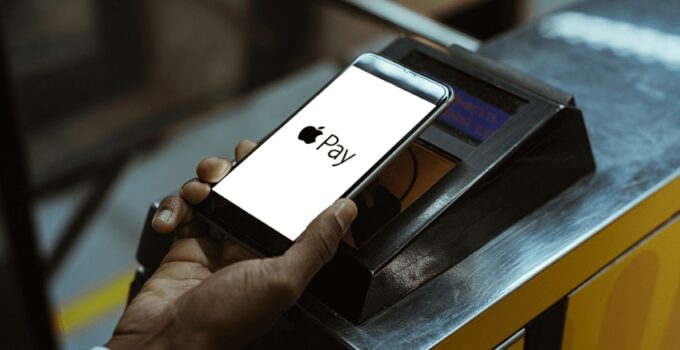When launching a new business, there are so many things you have to plan and do. Naturally, you have to ensure your merchandise or services are appealing to future clients and that they can benefit from them. Then, there is a bullet-proof business plan, marketing strategies, etc.
Nevertheless, one of the most important tasks you have to complete before officially launching your new company is regarding the payment options. It is vital, especially if you will only conduct business online, meaning running an e-commerce store. Nowadays, people want to have several contactless payment options, and here are some of the best apps you can implement.
1. Authorize.net

Source: pragmaapps.com
We need to start our list with an app that provides you with a top-notch payment gateway. You can use this app to accept debit and credit cards, digital wallets, PayPal, and others. The only thing you have to do is create a merchant profile. You can do this on your own or contact the company’s team and collaborate with them. Once you do this, you will be able to receive payment from different platforms quickly and easily.
Naturally, the biggest advantage of this software is its security. Due to this, you won’t have to worry about your and your customers’ private information being exposed. When it comes to pricing, you have to pay the app’s monthly fee, as well as a small cost for processing fees for every transaction.
2. Square
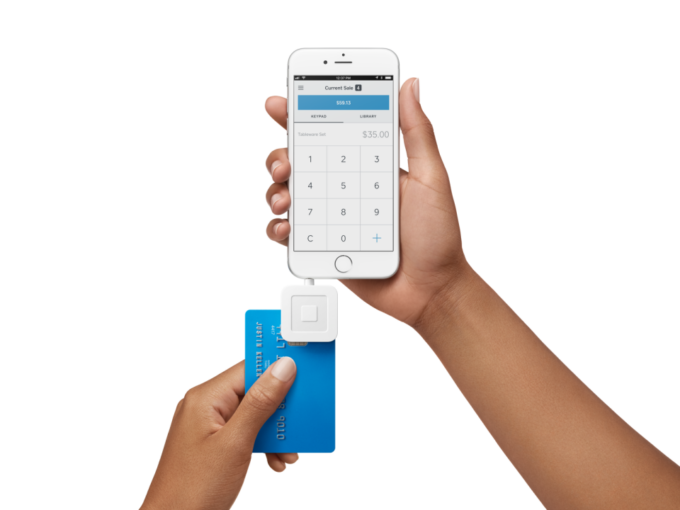
Source: capterra.com.au
If you are looking for an app that will transform your smartphone into a POS, then you should look no further than this one. Square possesses all the features a new business owner needs. It enables you to take orders, accept the funds, print receipts, issue refunds, and so on. What’s more, you can also get tips, offer discounts and gift cards, etc. Another feature people love is the sales and cash history. In a nutshell, you can obtain a report that includes all the data you need to analyze the success of your business.
This app is available for both Android and iOS, and you can use it on your smartphone or tablet, whatever works better for you. Even though the software is free, you will have to pay for additional services via transaction fees.
3. BebasBayar

Source: apps.apple.com
Now, if you want to provide your customers with services other apps cannot offer, then you should further investigate BebasBayar. This Indonesian app provides people with a chance to pay via a mobile app, their website, and also a text message. They don’t need to create an account to use it, and in addition, they also aren’t required to have a bank account. It goes without saying that this app’s number one priority is data safety, and if you encounter any issues, their team will be at your disposal 24/7.
4. Veem

Source: visa.cn
If you have done any research on these programs, you have surely come across Veem. Even though many people would say that the software’s biggest downside is that it doesn’t offer a mobile app, we believe they make up for it with other services.
First of all, this is the most affordable platform currently available. There is no doubt about it. The app won’t charge you anything to get payments or send invoices. You can even get international payments in local currencies free. However, if you want to exchange them in USD, you will have to pay a fee. The best part is that their exchange rates are pretty competitive. The only downside of this software is that your customer cannot use their credit cards to pay for your products.
5. QuickBooks GoPayment
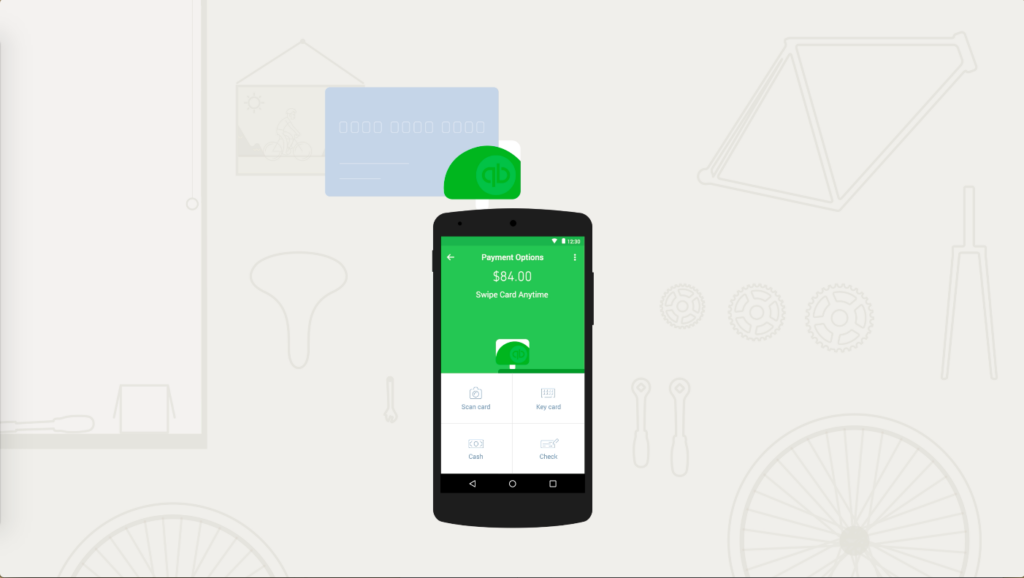
Source: quickbooks.intuit.com
The main requirement for this app is to have a QuickBooks account, so if you already do, you should consider it as payment software for your company. First of all, it enables you to get in-person payments via two hardware options, and you have free access to one of these via your account. Similar to one program previously described, you can offer your customers several options via this app.
What’s more, it also enables you to save card information for further use and also to input the details manually. Another advantage of this service is that it is really fast, meaning that it will process all the transactions and transfer the funds to your account the next business day.
Since you already have to pay a monthly subscription for the QuickBooks account, you don’t have to pay the same fee to use the GoPayment service. Nevertheless, you will be charged for each transaction.
6. Venmo
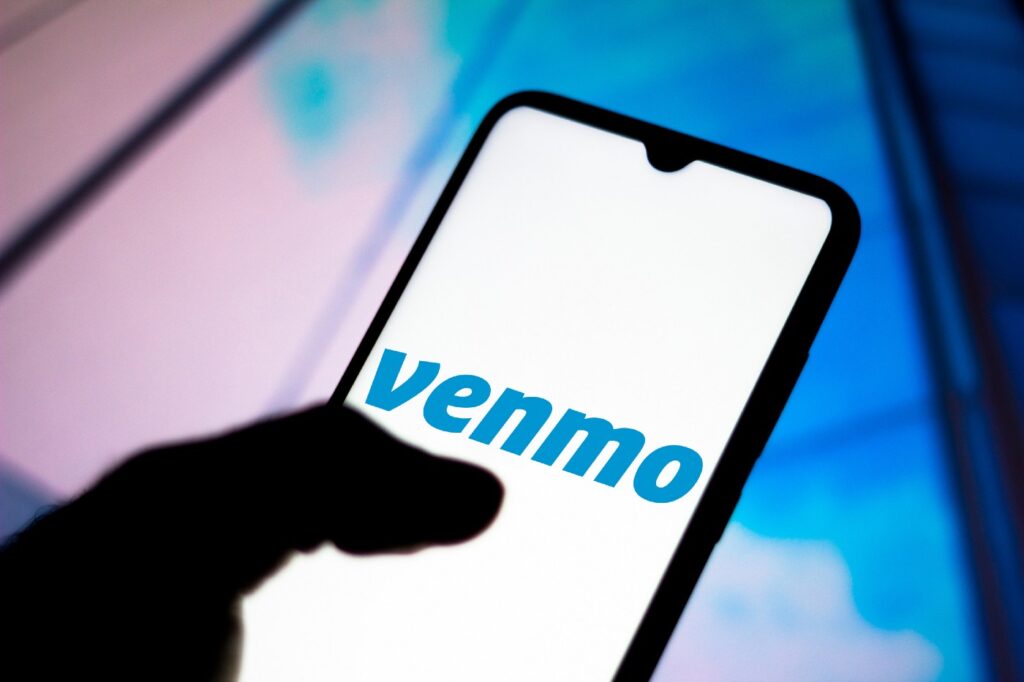
Source: marker.medium.com
If you want to offer your products on the Facebook market, Venmo is an absolute must. It is one of the first apps of this kind, and today, it is used by millions of people, so its popularity isn’t that surprising. Its simplicity is one of the features people love about it the most. All you have to do is connect your Venmo account with your Facebook profile or page, and that is it. Some people might argue that its only downside is that it is available only for the US market. However, if you are just starting your business locally, this isn’t necessarily a deal-breaker.
7 . PayPal

Source: pexels.com
Finally, we cannot conclude this article without discussing PayPal. Now, the high transaction fees are the biggest downside of this software, but at the same time, it is the best option if you need to transfer a large amount of money.
Nevertheless, it is an app most people are familiar with and feel comfortable using, so this is something you have to consider. You probably know all the ins and outs of it, so we won’t talk about them. Even though its POS features are quite limited, you will get a free card reader with your account, and you can also connect it with other PayPal business services.
Wrapping up
To sum up, these are only some of the many payment apps you can choose. As you can see, each of these has its own set of pros and cons, so you have to investigate them thoroughly before making a final decision. When it comes to selecting one, you don’t only have to think about your needs and requirements, but also don’t forget about the ones your clients have.