In a highly competitive online commerce world, it is critical to creating an experience that keeps customers coming back. Personalization is a key factor in improving customer satisfaction, brand loyalty, and conversion rates. For WooCommerce stores, optimizing the online shopping experience with a few simple changes can make all the difference. Here are some simple steps that you can take to customize your store for improved customer satisfaction and increased sales.
Use Variation Swatches
Variation swatches for WooCommerce is an innovative feature that allows customers to quickly select product variations without having to manually input the details. This feature can be used on any WooCommerce store, giving customers a better overall shopping experience with a faster and easier selection of products.
Variation swatches also allow store owners to increase their product range and variety while keeping their stores organized and optimized. Swatches are an easy way to add visual appeal and value to a WooCommerce store. With variation swatches, customers can pick the right colors, patterns, designs, or sizes of the product they’re looking for in a few simple clicks.
Aside from convenience, variation swatches also save time as customers don’t have to manually enter all the information each time they add an item to their cart. This makes it easier on the customer who doesn’t have to fill out tedious forms or search through endless pages of products. It also helps store owners save time by not having to manually enter all the details when adding new products or making changes to existing ones.
Designing the Store Layout
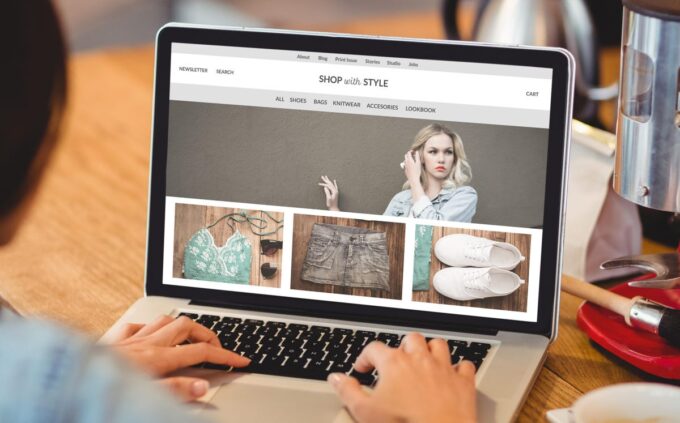
Source: forbes.com
Assuming you’ve already set up your store according to the standard out-of-the-box settings offered by WooCommerce, the next step in customizing your store is to design its layout.
The key element here is to create a design that is both visually appealing and optimized for maximum user-friendliness. Your store’s layout should place functionality over aesthetics, keeping in mind that customers will expect to easily find what they are looking for.
To help make navigating your website simpler and quicker for shoppers, consider using more clickable product images, categorized menus, and search filters, placed in logical positions that aid navigation. Additionally, consistent use of fonts, colors, and appropriate whitespace will greatly help shoppers focus on finding what they are looking for and pleasing their eyes while they do it.
Adding Visual Elements

Source: printful.com
Adding visual elements to your WooCommerce store is critical if you want to provide an engaging and memorable shopping experience for your customers. In addition to providing product images and detailed descriptions, consider adding additional visuals that draw in and delight the buyer, such as zoomable images, product videos, and 3D product photos. When shoppers can view an item from all angles, they are more likely to make an informed purchase decision. Additionally, this kind of information helps enhance the customer experience on mobile devices.
By providing an immersive shopping experience that virtually replicates the real-life checkout process, you can increase engagement with potential customers, create trust and thus boost sales. You don’t have to be a web design genius either – there are plenty of plugins available that allow you to quickly add delightful visual elements such as sliders, galleries, light boxes, and rating graphics without ever having to write a single line of code.
Enhancing User Experience
Optimizing your WooCommerce store for higher conversions depends on multiple factors such as product display, relevant content, and fast loading speed. But when it comes to improving the user experience, customization is key in providing customers with valuable information and efficient navigation. Customer satisfaction is the driving force behind successful online stores, so keeping up to date with the latest technologies and adding fresh ideas will help make your website stand out from the competition. Here are a few tips to get you started:
- Focus on making the checkout process as smooth and fast as possible by providing concise information and showing only essential forms.
- Allow users to save their profiles by introducing a registration system that will help them store their information for future purchases.
- Create an intuitive navigation system that reduces clicks needed for customers to find what they’re looking for or discover products related to their search query.
- Integrate social media sharing options like reviews or ratings which provide objective insights about products from other customers who have used them in the past.
- Introduce search filters that allow customers to further refine their product search results based on specific criteria such as delivery time or price range.
- Functional wishlists could be incorporated for users who want to return later, these might include marketing techniques such as time-limited discount codes and cross-selling opportunities that promote related products from other categories.
Optimizing Store Performance

Source: storeforcesolutions.com
Optimizing the performance of your WooCommerce store is crucial for providing customers with a fast and efficient shopping experience. Here are a few tips on how you can optimize your WooCommerce store:
- Reduce page load times by compressing images, minifying code, and caching data.
- Utilize browser caching to keep frequently used files in the user’s browser while they navigate around your store.
- Set up server-level optimization by setting up gzip compression, Jetpack site accelerator, and creating an effective .htaccess file for caching data efficiently.
- Use content delivery networks to host file downloads that could otherwise make your site slow or unavailable if the stream directly from your server
- Use message throttling within your WooCommerce store as an effective way to manage traffic spikes on your site both from visits or programmatic calls from payment processors or other external services like price notification sites
- Keep track of server resources used for each page view and understand what it’s costing you when visitors land on various parts of the store.
Benefits of Customizing Your Store

Source: ebaqdesign.com
Customizing your WooCommerce store not only creates an attractive, professional website but also allows customers to have a personalized shopping experience. Here are some of the key benefits of customizing your store:
- Increased engagement – Partnering with designers and developers to customize your store makes it look neat, organized, and attractive. This gives customers more confidence in their purchases and encourages them to shop longer on your site.
- Improved SEO – Your developers can add SEO optimization components to each page that will enable your store to rank well in search engine results. This will increase the visibility of your products and help potential customers find the items they need.
- More sales – Customization allows you to keep shoppers comfortable on your site thus reducing abandonment rates along with increasing conversions. With these in place, customers are more likely to make repeated purchases which lead to more sales for you!
Conclusion
In conclusion, there are many ways to provide a personalized and more enjoyable shopping experience for your customers on your WooCommerce store. From product recommendations to providing discounts and rewards that are tailored to the shopper’s individual interests, these customization tips can help boost sales and customer loyalty.






