The most basic kinds of file compression processes usually result in a reduced meant of file quality. Whether it is images, videos, or even PDF files. The loss of quality is not usually that bad, so it is probably worth doing the compression either way. However, I understand that for some situations, people need a compressed PDF file while also getting the best possible quality. That is not something impossible to do, but it is more complicated and difficult. But, once you get a hang of it, it will not be complicated at all.
Nevertheless, to answer the original question, yes, compression can reduce the quality of the PDF file. In other words, images, videos, audio files, 3D renders or any other kind of multimedia will lose its details, bit rate, and resolution.
If you are in that kind of situation where you need the best possible quality, but you also want to reduce the size of the PDF, there are some things you could do. In this article, I am going to explain everything there is to this topic.
Why PDF?

Source: laptrinhx.com
PDF or Portable Document Format is probably one of the most popular file types shared between users. And, there is a good reason for that.
It is the type of file that can be read by any kind of device. Whether it is a laptop, tablet, phone, or PC, it does not matter. You do not even need any kind of special software or hardware to use it. Almost every browser nowadays can read a PDF file. There is not even a need for Adobe Reader anymore.
Although, if you want to make some editing, it still much better to download a PDF reader. Still, the software needed for editing is pretty lightweight. It is not a hassle to install such software.
Another reason why people prefer using PDF because you can add all kinds of multimedia to it. It can be anything from video to image to audio. Even with so much multimedia on the PDF, it is still quite low inside making it the perfect way to send documents through email or through the cloud.
However, too much information on a single PDF will result in a size that cannot fit in an email. To reduce its size you will either have to remove some of the multimedia or use a compression tool.
Compression methods
If you want to properly compress your PDF, here are a few methods that you have to try.
Adobe Acrobat – Quick Export
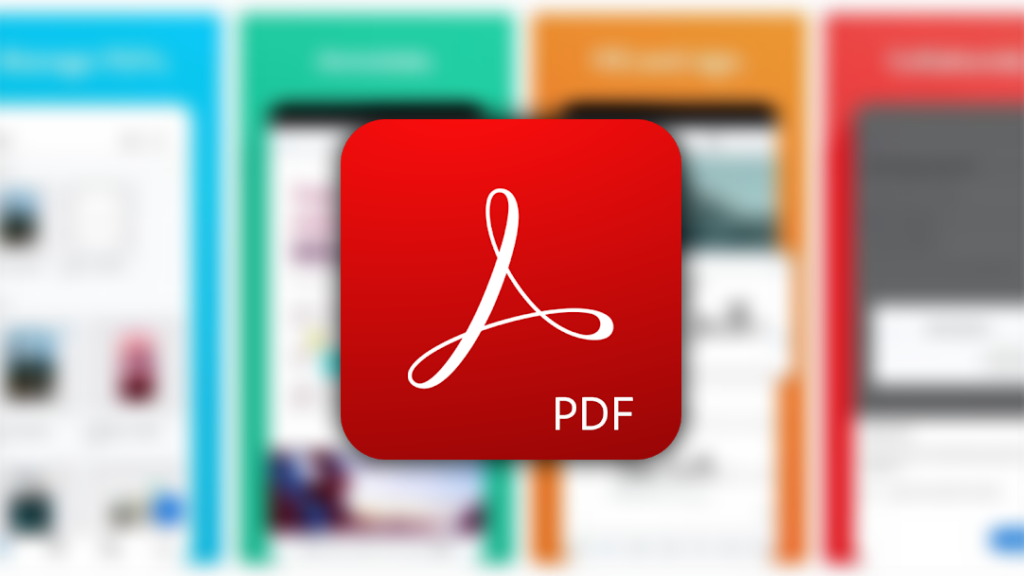
Source: androidpolice.com
Adobe Acrobat is probably the most popular tool that is used for reading and editing PDFs. It is popular mostly because it is from Adobe and because it is one of the oldest tools for this job. Keep in mind, if you want to use this compression method, you will have to be subscribed to the Pro version. The free version does not have this feature available.
What you will need to do is simple. Open up your PDF or once it is ready, go to File then Save As and select Reduced Size PDF. By doing this, the PDF compression process will be automatically applied. Unfortunately, you do not have any kind of control over the compression rate. All text, fonts, and images will be altered or downscaled to reach a much smaller size.
This is a quick solution to your problem, but it is definitely not the best method.
Online tools

Source: makeuseof.com
If you do not have the Pro/Premium version of Adobe Acrobat, you should be looking at the free alternatives that are available online. These days, there are probably hundreds of different online tools that allow you to reduce the size of your PDF considerably.
However, it is very important to look for a tool that balances between size and quality at the same time. The tool that provides the lowest possible file size probably reduces the quality of the most. So, look for something that is in the middle.
Using these tools is simpler than you think. First, any online tool that you find such as AnyPDF. Second, once you have opened up the website, there will probably be a short guide to help you through the process.
Although if you are still not sure what to do, here are a few tips. Drag-and-drop the PDF that you want to reduce in size or upload it manually by clicking on the plus button. After the file has been successfully uploaded, you will have to choose the level of compression.
Often, there are two or three options. One is for the strongest possible compression which is going to significantly affect the quality of the multimedia inside of the PDF, the second option is usually the lowest possible compression which results in an insignificant decrease in size and the third option is a balance between the two.
In my opinion, I think that the balanced option is always the most optimal one.
Once you have made your decision, click next or continue and the PDF will be successfully compressed in a short amount of time. The time needed depends on the size of the PDF. Do not worry if it takes too long, you just need to be patient. After a few minutes, it will be done.
Adobe Acrobat – PDF Optimizer

Source: flippingbook.com
If you cannot seem to find a reliable online tool or if you are not satisfied with the results, you can use the PDF optimizer tool found in Adobe Acrobat. That tool is a little bit more complicated and will require a lot of tweaking before you can get the results you need.
Either way, it is a good thing that this tool allows you to edit the compression rate of images, fonts, and other objects. It is possible to use this optimizer to considerably lose size while retaining quality.
So, as you can see, PDF compression almost always reduces the quality of the file, but if you find the right tool and use it properly, you will get the result you are looking for.







