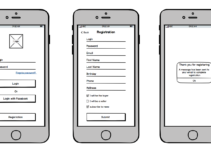What is WordPress? At its core, WordPress is the simplest, most popular way to create your own website or blog. In fact, WordPress powers over 43.0% of all the websites on the Internet. Yes – more than one in four websites that you visit are likely powered by WordPress.
Both beginners and experienced webmasters like to work with WordPress because of its large selection of plugins for various tasks. These modules help set up an online store, integrate content from social networks, fill the site with useful functionality, etc. There are more than 58,000 plugins in the official WordPress catalog. Elementor tops the top WordPress plugins for design. It is a page editor with a user-friendly interface. The free version provides all the tools you need to edit WordPress templates. But why create something from scratch if you can simply download ready-to-use Elementor WordPress themes and enjoy all the benefits provided on this website.
Key Features of Elementor WordPress Themes

Elementor based assets come with many great features. They give you multiple possibilities, easy, intuitive installation, and very beautiful and graphically appealing designs. Templates are also customizable in all respects, thanks to many plugins available. Each product consists of several theme options, with different styles to choose from.
You can find items for any possible niche too. For example, options for companies in the medical field, which already come with some settings aimed at this sector. Themes are intuitive, easy to use, and cover other handy features such as:
• Dropdown Menu.
• Drag and Drop Content.
• Blog integration.
• Responsive design.
• Google maps integration.
• Gallery.
• SEO setup and much more.
Elementor templates have many other features, including social network icons, Parallax effect, Retina Ready layout, etc. This plugin also supports adaptive design, so you can create beautiful pages on both PCs and mobile devices. All you need to do is download one, install and customize one of the assets available on the market.
Installing Elementor WordPress Templates
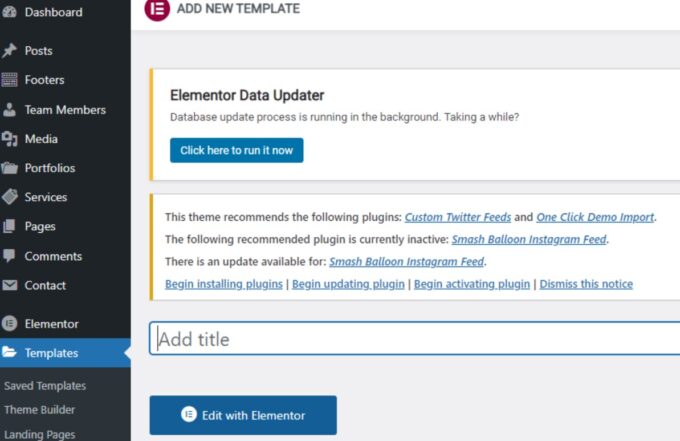
Go to the page editor if you already have the Elementor installed and activated. You will see the buttons saying Edit with Elementor.
Press Add a template. You will get a page filled with predesigned templates. Go to the My Templates tab to download a new one. You will get a list of assets you have already uploaded.
Now you’re gonna need to import the new template. You can select the download file button or drag and drop the JSON file. After pressing the install button, you will get your template imported.
Customizing Elementor WordPress Templates
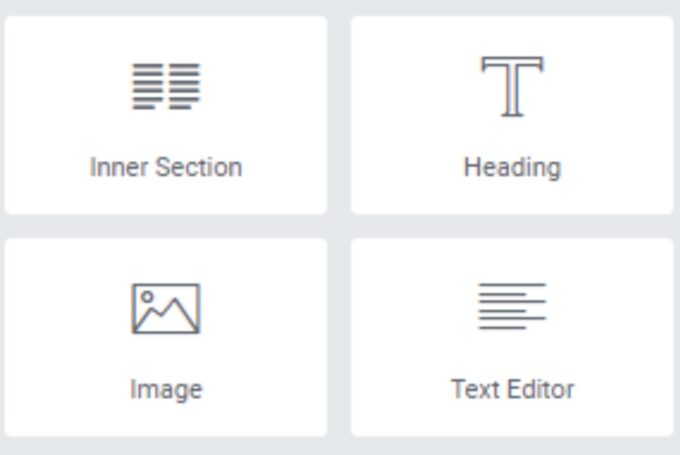
To customize the template with Elementor, press the Edit with Elementor button.
On the left-hand side, you will get a menu with multiple options for customization. Press on each and discover its possibilities, for example. To create a new menu with Elementor builder, press on Menu Screen after Create a New Menu. Give it a name. After creating a new menu, you can play with its settings and design.
How to Customize To Attract More Customers with Elementor Templates?

There are many things to consider. Starting from quality graphics to unique content. But to spread the word about your project or passions, use the social media integration each Elementor template comes with. It is a powerful feature that helps you find new customers and people with the same views and values. Each social networking channel is of great importance because it makes you reach many people. Still, they do not all represent your target audience because each channel has specific followers and certain advantages. Let us explain the nature of each channel:
• Facebook. Facebook is one of the largest and most important social networking sites. It occupies the first rank regarding the number of visitors and users. Through Facebook, you can establish groups of clients interested in your activity and use the live broadcast to display the latest developments.
• Instagram. Instagram comes in second place after Facebook. Display high-quality product photos and add videos. This helps you give your target audience a good impression of your brand.
• Twitter. Publish tweets regularly to keep your audience updated about news in your niche. Use a specific hashtag for each topic you are talking about.
• Linkedin. Create a professional page for your company and add all the jobs you want to advertise. Publish your latest achievements, accompanied by high-quality photos and videos.
• Youtube. With it, share with your audience valuable content. It will help build trust and reputation.
Our Final Thoughts
With the technological development currently taking place, all brands seek to achieve profits through the use of websites as a tool for promoting their products and services. Most companies make a big mistake in many cases: choosing an inappropriate or ineffective free sample available on the Internet. Why risk losing customers and profits if there are many premium assets at an affordable price? One of them is Elementor templates. They give you a great opportunity to easily build your website and launch a project. These professional websites help effectively influence the purchase decision and link the target audience with the published content. Attract more customers and gain their loyalty easily with Elementor templates.
Elementor WordPress Templates FAQ
Where can I use Elementor WordPress templates?
Categories presented cover all niches possible, starting from beauty to car washing companies.
How to choose the best Elementor WordPress templates?
Check its demo version and read the product description. Also, consider features included and the availability of tech support. If you want to find out more about this topic you can find out more in this article. We hope you enjou reading this.