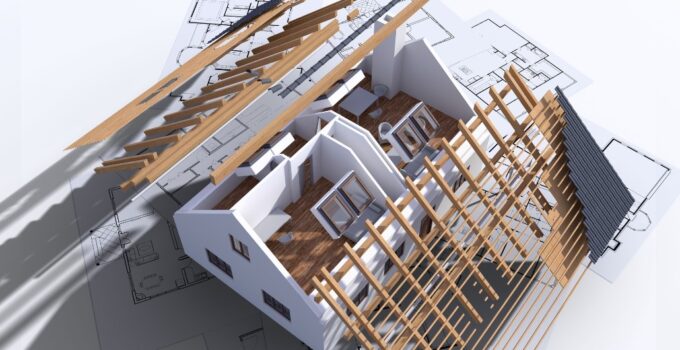Nestled at the crossroads of digital innovation and architectural advancement, home build software has transformed how architects, homeowners, and contractors view and shape living spaces. Crafting a house from the ground up no longer solely involves physical tools but also a myriad of digital ones that ensure precision, efficiency, and adaptability.
So, how does one wade through this vast sea of applications and select the best tool for their unique endeavor? Join us as we dissect the facets of home-build software and help you navigate toward the perfect solution.
Types of Home Build Software
An ocean of diverse software choices exists, each designed with specific tasks and features in mind. First, there’s the Design and Drafting type – tailored for those with a penchant for crafting detailed plans before a single brick is laid.
With these, you sketch out the minutest details, ensuring that every corner of your home mirrors your vision. CAD (Computer-Aided Design) software for home builders often falls under this umbrella, transforming your blueprint dreams into digital reality.
Continuing our exploration, 3D Rendering and Visualization tools come into the spotlight. These marvels allow users to visualize the end product before it manifests in the physical realm, helping in making crucial aesthetic decisions.
Weaving the tapestry of imagined spaces, textures, and finishes, these applications immerse you in a digital walkthrough of your potential home.
Key Considerations for Choosing Home Build Software

Source: history-computer.com
Identifying your primary purpose for the software sets the foundation for this selection. Do you prioritize design, management, or perhaps visualization? Recognizing what lies at the core of your project will serve as your compass, guiding you toward software that complements your objectives.
Diving deeper, ease of use often emerges as a crucial determinant. While professionals might gravitate towards intricate tools with a steep learning curve, novices may seek simpler interfaces that allow them to get started swiftly.
A tool’s user interface, tutorials, and support can either accelerate your project or hinder it.
Sustainability is another significant pillar. We live in an era of evolving technology. Choosing software that offers updates, continuous improvements, and adapts to changing industry standards ensures longevity and relevance throughout your project’s lifespan.
Features to Look for in Home Build Software
The allure of a tool often lies in the features it flaunts. A robust software will support both 2D and 3D design, offering you flexibility and depth. This dual functionality aids in meticulous planning while allowing immersive visualization.
Next up, consider tools that offer cloud-based storage and collaboration capabilities. As projects often involve multiple stakeholders, ensuring that everyone remains in sync is paramount. Cloud solutions not only provide a unified platform for seamless collaboration but also safeguard your data against unforeseen contingencies.
With environmental consciousness on the rise, energy-efficiency analysis tools are gaining prominence. These features predict your home’s energy consumption, offering insights on optimizing layouts and materials for a greener living space.
Top Home Build Software Options
Topping the list, Autodesk’s Revit has carved a niche for itself. Revered for its BIM (Building Information Modeling) capabilities, it seamlessly integrates various aspects of home building, from structural design to MEP (Mechanical, Electrical, Plumbing).
SketchUp follows closely, wooing users with its intuitive interface and impressive 3D modeling prowess. Whether you’re a seasoned architect or a homeowner dabbling in design, this tool’s versatility and ease cater to a broad spectrum of users.
Lastly, for those prioritizing budgeting and scheduling, Procore’s construction management software stands tall. Merging cost estimation with timeline tracking, it’s the beacon for projects that need rigorous financial and temporal oversight.
Comparison of Home Build Software Tools

Source: archdaily.com
When pitting these giants against each other, Revit often emerges triumphant in the realm of detailed architectural design and BIM. It’s tailored for professionals, boasting features that cater to intricate project demands.
On the other side, SketchUp scores brownie points for its user-friendliness and adaptability. The ease with which one can transition from 2D sketches to 3D models makes it a favorite amongst novices and experts alike.
As for Procore, its strength doesn’t lie in design but in meticulous project management. If granular oversight and financial foresight are your primary concerns, Procore might just be your knight in shining armor.
User Reviews and Ratings
The digital era bestows upon us the boon of community feedback. Most software options come equipped with a plethora of user reviews. Revit, given its professional orientation, often receives accolades for its comprehensive features and depth, though some users cite its complexity as a drawback.
SketchUp, given its broader appeal, garners praise for its learning curve and adaptability. But, like any software, it isn’t without detractors, with some users desiring more advanced features.
For Procore, its stellar project management capabilities earn it rave reviews. However, those looking primarily for design might find it lacking in that department.
Pricing and Licensing Options
Navigating the monetary waters, Revit, being a professional tool, carries a heftier price tag. However, Autodesk often provides multiple licensing options, including monthly and yearly subscriptions.
SketchUp operates on a freemium model. While it offers a free version with basic features, its pro version, laden with advanced functionalities, comes at a cost. However, its pricing remains more accessible than Revit.
Procore adopts a customized pricing model. Depending on your project’s scale and requirements, the cost varies, offering tailored solutions for varied budgets.
Integration with Other Tools
Seamless integrations can amplify the potential of your chosen software. Revit, being an Autodesk product, enjoys synergy with other tools from the same family, such as AutoCAD. This facilitates a smoother workflow between different phases of the project.
SketchUp boasts compatibility with various rendering software like V-Ray. Such integrations elevate the visual quality of your designs, bringing them to life with photorealistic renders.
Procore, emphasizing project management, integrates well with financial software, ensuring that budgeting and expenditure remain transparent and under control.
Tips for Maximizing the Use of Home Build Software
To harness the full power of your tool, staying updated with the latest versions is pivotal. Regular updates often bring new features, bug fixes, and performance improvements.
Dedicate time for training. Whether it’s through official tutorials, community forums, or workshops, refining your skills will only enhance your project outcomes.
Lastly, engage with the user community. Sharing challenges, solutions, and tips with fellow users can unveil hidden software potentials you might otherwise overlook.
Final Thoughts

Source: lifewire.com
Navigating the digital architecture space can be overwhelming. Yet, equipped with insights and clarity, you stand poised to make choices that resonate with your aspirations. Here’s to crafting homes that aren’t just structures, but echoes of dreams brought to life.