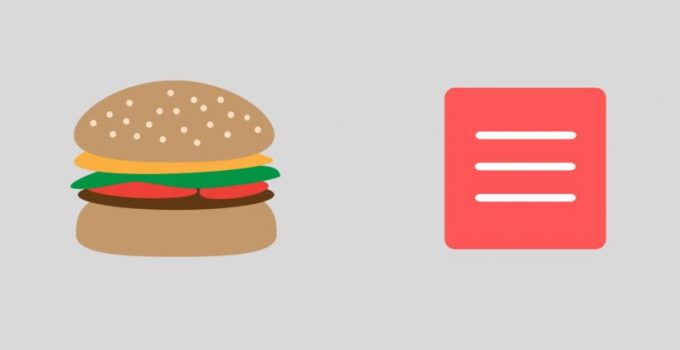Screen space is a valuable resource on mobile devices. To deal with the problem of small screen space while still making navigation accessible, designers often rely on the fact that navigation is hidden behind a hamburger icon, which is a prime example of hidden navigation. In this article, we’ll see why hidden navigation creates bad UX and what alternatives are available to designers.
Hamburger menu: pros and cons
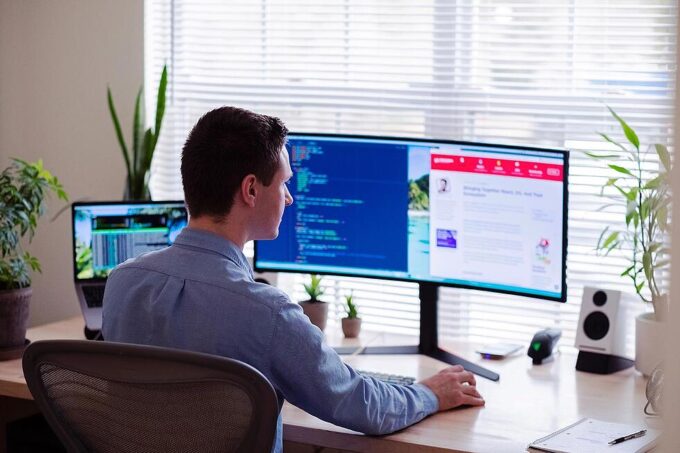
Source: impactplus.com
If you’re working on digital products, you’ve probably already read dozens of articles describing how hamburger menus on mobile affect UX metrics. The main disadvantage is its low detectability, which is confirmed by real numbers. Hidden navigation is less visible than visible or partially visible. This means that when the navigation is hidden, users are less likely to use it. However, each specific case requires separate consideration by development professionals, such as Fireart, who are ready to offer innovative solutions. As for the alternatives, we will consider them further.
Alternatives to hamburger menu
The menu is the cornerstone of a website. Thanks to him, the user can quickly find the information he is interested in. Of course, provided that the menu is properly structured and contains relevant content. It is important to understand:
- The menu is the key to maintaining order on the site.
- If the site is just a showcase, remember that the menu should not be too extensive and consist of a minimum number of tabs.
- If you are building a large online store, the menu should be composed of groups and subgroups of pages and their links in a transparent and intuitive way for the user.
Site navigation should be functional and at the same time graphically consistent. And now there are a lot of hamburger menu alternatives, which allows you to choose the most suitable option for your site.
Substantive part of the menu

Source: financesonline.com
When creating your menu, you must remember to create at least four tabs:
- sentence;
- about us;
- news;
- contacts.
According to experts, six subpages is the maximum number that a site visitor can remember, and there is a high probability that he will pay attention to all of them. When creating your navigation, choose the correct order that is most intuitive for the user.
Save space change the “home page” tab
Just use your company logo as a link to the top of your site. By clicking on the logo on the page, we proceed to launch it. The menu can be located elsewhere on the page. It can be vertical or horizontal. Be at the top of the page or on the side. Menu:
- can be dedicated to each subpage,
- can be double or single,
- and can also look like a hamburger.
There are tons of options to diversify the page navigation element. The most important thing is that every user can understand the process of using the menu in a simple, fun and intuitive way.
Useful Tips
Each method of creating a menu has its own advantages and disadvantages. Alternatively, use a horizontal menu with a small number of tabs, which can be expanded once, making a large segment of the menu unreadable.
However, when we develop a menu, for example, for a store with a large assortment, the vertical menu will be more user-friendly, because the tabs can be expanded several times there are more submenus. If a special menu is used for each subpage, that is, to navigate through the content, the main page can only have tabs with the main categories, because by entering the corresponding tab, a specific category can be expanded in detail thanks to a call to action. Or there may be two menus: horizontal and vertical. This option can be found on the websites of online stores. In this pair, the vertical menu is more important, providing information on the main questions of the user, and the horizontal menu complements the vertical menu with additional information or suggestions.
What is a hamburger menu?

Source: sitegalleria.com
This is an icon, after expanding it you will find subpages dedicated to the content of the website. The hamburger menu is most commonly used on mobile versions of websites, but we can also find this option on desktop devices. The downside to this type of menu is its ambiguity, which means that a person who has never seen such an icon before will not know that you have to click on it to display additional subpages.